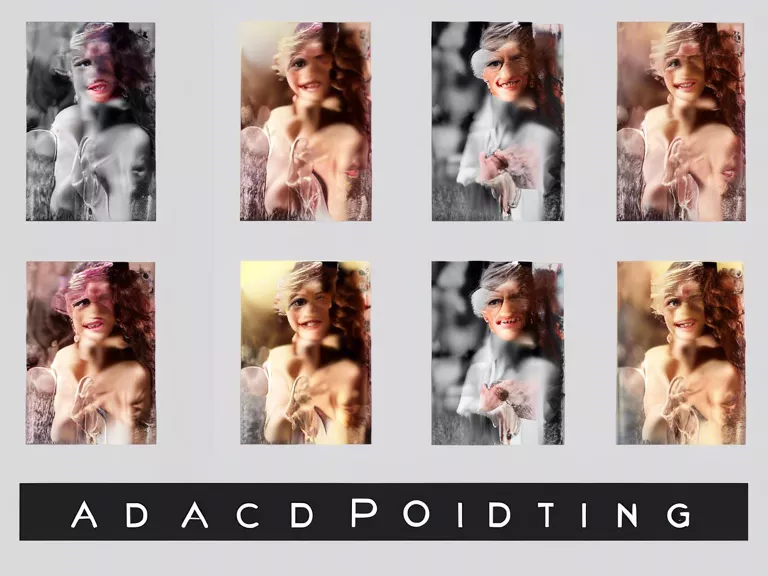How to automate tasks using popular productivity software tools
In today's fast-paced world, efficiency is key when it comes to getting tasks done. Luckily, there are numerous productivity software tools available that can help automate repetitive tasks and streamline workflows. By harnessing the power of automation, you can save time and increase productivity. Here are some popular productivity software tools that you can use to automate your tasks:
Microsoft Excel: Excel is a powerful tool that allows you to create and use macros to automate repetitive tasks. By recording a series of steps, you can create a macro that can be run with just a click of a button, saving you time and effort.
Google Sheets: Similar to Excel, Google Sheets also offers the ability to create and run macros. With the use of Google Apps Script, you can automate tasks such as data manipulation, email notifications, and more.
Zapier: Zapier is a web automation tool that allows you to connect different apps and automate workflows. With Zapier, you can create "Zaps" that automatically perform actions in one app based on triggers from another app.
IFTTT (If This Then That): IFTTT is another web automation service that allows you to create "Applets" to automate tasks. With IFTTT, you can connect your favorite apps and devices to trigger actions based on specific conditions.
Trello: Trello is a popular project management tool that offers automation capabilities through its "Butler" feature. With Butler, you can create rules and commands to automate tasks such as assigning cards, setting due dates, and more.
By utilizing these popular productivity software tools, you can automate repetitive tasks, save time, and increase efficiency in your daily work. Take advantage of automation to streamline your workflows and focus on what truly matters.